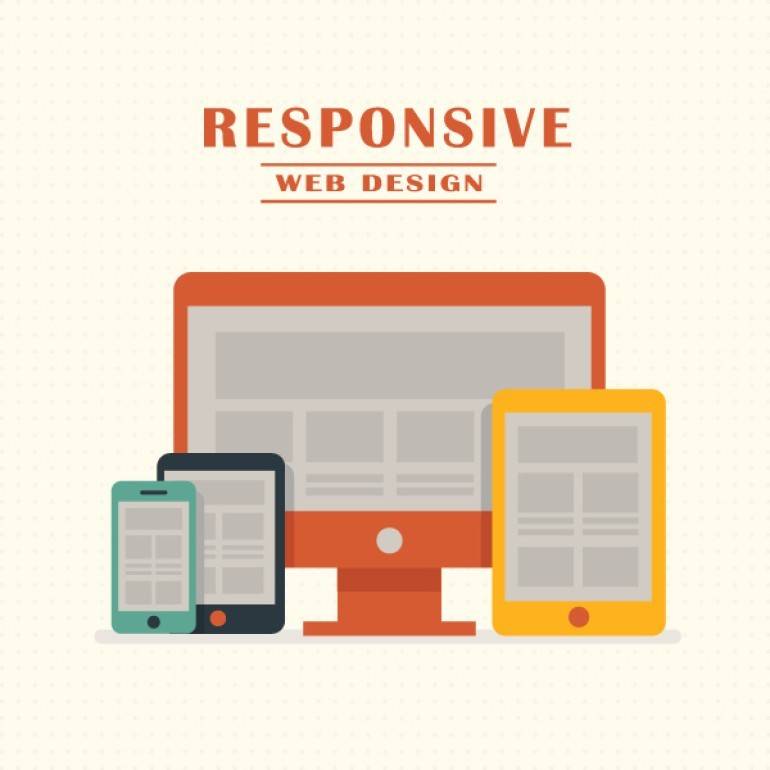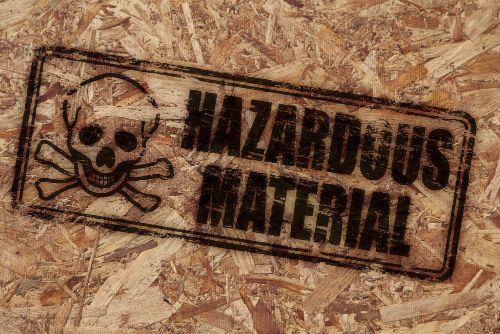 A Quick Lesson
A Quick Lesson
First of all let me start by explaining what HTML is. Hypertext Markup Language – HTML, is the language in which websites are written. The HTML is what you are looking at right now known as the “Front-End.” It is how web developers create websites. An Internet browser, such as Google Chrome, Mozilla Firefox or Internet Explorer is the program that reads the HTML and displays it as a website.
A Few Good Reasons
You are reading this article so obviously you want to know why you should upgrade your browser?
- Generally anything to with computing needs updating/upgrading from time to time. Updates can patch holes in previous versions of the software
- Older browsers do not recognise new adaptions of the HTML language and therefore will not support many modern techniques for building websites
- Older browsers such as Internet Explorer 6 are security risks. Savvy developers have learnt to exploit flaws in these browsers
- Generally you will be missing out on new features such as tabbed browsing meaning you can have multiple websites open in the same window
- It is totally free to upgrade your browser, there are quite a few on offer these days and all out perform older versions of Internet Explorer
- More and more developers are stopping supporting older browsers altogether, keeping with the same old browser means websites will appear broken
What Browsers are Available?
There is now a much wider choice of internet browser to choose from, here are some Globalgraphics recommendations, more information is available on the respective websites:
- Google Chrome
- Apple Safari
- Mozilla Firefox
- Opera
- Internet Explorer 9
We hope this article has gone some way in demystifying the arguement to upgrade your browser.