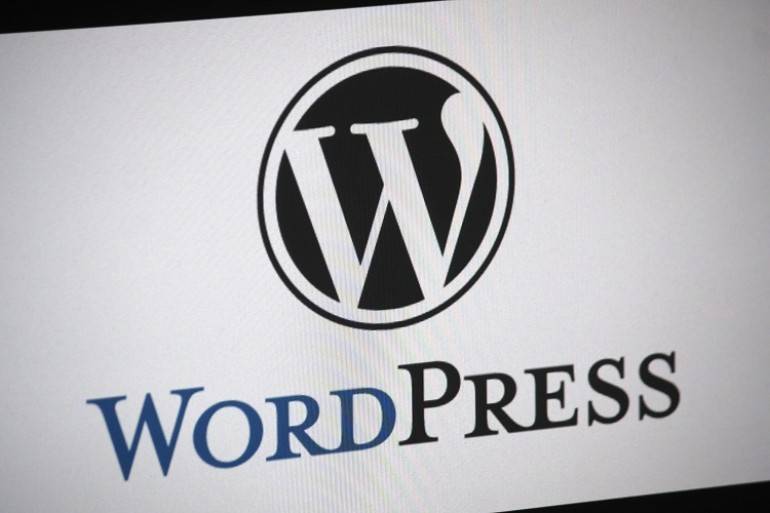Keeping a website looking great, making sure it works properly, and getting it to generate business for you will requires ongoing attention.
Over time a website can start playing up and stop functioning as it should. The information it displays can quickly become old and irrelevant. The software it uses can quickly become outdated allowing security breaches and errors to occur. Its design may begin to old and faded, as well. All these issues will of course have an impact on customers and any online business you rely on.
So, what can you do to help keep your website in tip-top condition? In this article we list 8 key areas you should address…
1: Taking regular Backups:
For peace of mind, perform regular backups of your website and its databases. Just in case anything goes wrong, you have always got a copy of them at hand. Having access to a recent backup minimises disruption to your online activities. Normally your chosen website hosting provider will ensure that backups are taken regularly and will assist you get back up and running as part of the service.
2: Website Software updates:
Many websites run on open-source software – WordPress being a prime example. Website software includes the content management system, plugins, and themes. This software is constantly being developed to improve features, efficiency and most importantly – security. Throughout the year, new software releases containing these enhancements will be available for you. Your website’s software will need to be updated with these new releases. Doing this will allow your website to continue functioning normally and securely.
3: Third party software updates:
Many websites use third party applications as part of their daily operations, such as payment gateways and booking systems. These applications are also in a constant state of development to ensure they operate securely and efficiently. Normally, any third-party application provider will inform you of any upcoming software releases, and what those releases will provide. It is essential to act on these updates and make sure your website uses the latest application version.
4: SSL Certificate:
Have you ever typed in a website URL only to be informed by the browser that the website you want to visit is not secure? That is all to do with having a valid and properly configured SSL certificate. Making sure that your website has an SSL certificate is crucial for encrypting data and establishing secure connections, especially if you are taking personal and sensitive information from visitors. Normally, your website hosting provider will ensure that your website has a valid SSL and is configured correctly, but if in doubt ask!
5: Website Monitoring:
Of course, you’ll want to make sure that your website is working as it should and appealing to your online visitors. This is where website monitoring tools come in – they gather data to track performance, uptime, and user experience. For example, having Google Analytics integrated with your website allows you to access reports that provide invaluable information about your business. These reports will help you better understand your users and their activity, allowing you to make any necessary improvements on your website. Checking regularly that your website loads quickly is also great practice. Google’s site speed checker provides this facility and diagnoses any issues that could be affecting the loading time of your website.
6: Content Updates:
Is your website displaying the latest information – for example, contact details, product, and services that you offer, or latest news, events and promotions? Keeping your website content updated regularly with the most relevant and up to date information is essential in helping you to generate online enquiries or sales. Keeping your website content fresh and updated will also assist in your search engine optimization (SEO) efforts.
7: Broken and unwanted links:
Its good practice to keep a close eye on any internal links that you have between pages on your website. Broken links are frustrating and off-putting for visitors and will negatively impact your credibility. Do not forget to check for external links to your website too. External links from relevant websites to your website can be advantageous and help with your SEO efforts. On the other hand, links may have been created from unscrupulous websites to yours without your knowledge, and this can be detrimental for SEO. Signing up to a company such as https://moz.com/ will be beneficial in keeping on top of any internal and external link issues, as well as helping with your SEO efforts.
8: Copied text:
Hopefully, all the text content on your website is original and not copied from someone else. If it does use copied text, then this will have a negative impact on your rankings and SEO efforts. If you think you are safe because your content is original and unique, then think again. Content thieves around the world have no issues with copying text to use on their own websites. Using a third-party platform such as Copyscape will help you identify any text from your website that has been duplicated and used else where. You can then take action to get that duplicated content removed.
There’s more!
If this has given you food for thought, then wait! In the next follow-up article, we look at 7 more more elements that will be key in helping you keep your website up and running as it should.